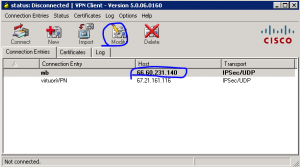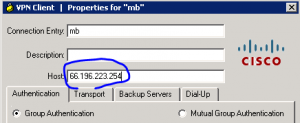Workaround: Unable to set the Installed property of the AddIn class
You might be seeing the error message when you try to open a Excel work paper in Engagement... Read the rest of this entry »